Image
- Based on TipTap's Image extension. @tiptap/extension-image
Usage
- First Install
react-image-croppackage:
bash
npm install react-image-crop
# or
yarn add react-image-crop
or
pnpm install react-image-croptsx
import { RichTextProvider } from 'reactjs-tiptap-editor'
// Base Kit
import { Document } from '@tiptap/extension-document'
import { Text } from '@tiptap/extension-text'
import { Paragraph } from '@tiptap/extension-paragraph'
import { Dropcursor, Gapcursor, Placeholder, TrailingNode } from '@tiptap/extensions'
import { HardBreak } from '@tiptap/extension-hard-break'
import { TextStyle } from '@tiptap/extension-text-style';
import { ListItem } from '@tiptap/extension-list';
// Extension
import { Image, RichTextImage } from 'reactjs-tiptap-editor/image';
// ... other extensions
// Import CSS
import 'reactjs-tiptap-editor/style.css';
import 'react-image-crop/dist/ReactCrop.css';
const extensions = [
// Base Extensions
Document,
Text,
Dropcursor,
Gapcursor,
HardBreak,
Paragraph,
TrailingNode,
ListItem,
TextStyle,
Placeholder.configure({
placeholder: 'Press \'/\' for commands',
})
...
// Import Extensions Here
Image.configure({
upload: (file: File) => {
return new Promise((resolve) => {
setTimeout(() => {
resolve(URL.createObjectURL(file))
}, 500)
})
},
}),
];
const RichTextToolbar = () => {
return (
<RichTextImage /> {}
)
}
const App = () => {
const editor = useEditor({
textDirection: 'auto', // global text direction
extensions,
});
return (
<RichTextProvider
editor={editor}
>
<RichTextToolbar />
<EditorContent
editor={editor}
/>
</RichTextProvider>
);
};Image Gif
- ImageGif is a node extension that allows you to add an ImageGif to your editor.
- More: ImageGif
Props
ts
interface IImageOptions extends GeneralOptions<IImageOptions> {
/** Function for uploading files */
upload?: (file: File) => Promise<string>;
HTMLAttributes?: any;
multiple?: boolean;
acceptMimes?: string[];
maxSize?: number;
/** The source URL of the image */
resourceImage: 'upload' | 'link' | 'both';
defaultInline?: boolean;
enableAlt?: boolean;
onError?: (error: { type: 'size' | 'type' | 'upload'; message: string; file?: File }) => void;
}| Property | Type | Description | Required | Default |
|---|---|---|---|---|
upload | (file: File) => Promise<string> | Custom image upload function that receives a File and returns a Promise with the image URL, suitable for uploading to cloud or local servers. | No | None |
HTMLAttributes | any | HTML attributes passed to the <img> tag, such as className, style, alt, etc. | No | None |
multiple | boolean | Whether to allow selecting and uploading multiple images simultaneously. | No | true |
acceptMimes | string[] | List of allowed image MIME types or file extension restrictions, such as ['image/jpeg', 'image/png'], ['image/*'], or ['.png', '.jpg'], etc. Supports MIME type wildcards and precise file extension restrictions. | No | Common image types ['image/jpeg', 'image/gif', 'image/png', 'image/jpg'] |
maxSize | number | Maximum size limit for a single image (in bytes), triggers onError when exceeded. | No | 5MB |
resourceImage | 'upload' | 'link' | 'both' | Image source method: - 'upload': Upload only - 'link': Link only - 'both': Both supported | Yes | both |
defaultInline | boolean | Whether to insert images as inline elements by default. | No | false |
enableAlt | boolean | Whether to enable alt text editing for images. | No | true |
onError | (error: { type: 'size' | 'type' | 'upload'; message: string; file?: File }) => void | Callback function for upload or validation failures. Contains error type (size, type, upload), error message, and corresponding file. | No | None |
resourceImage Type Description
'upload': Users can only select local files for upload'link': Users can only input image URLs'both': Supports both upload and URL methods
acceptMimes Usage Instructions
Supports three format types:
- MIME types: such as
['image/jpeg', 'image/png'] - Wildcard types: such as
['image/*'], matches all image MIME types - Extension types: such as:
ts
[
'.png',
'.jpg',
'.jpeg',
'.webp',
'.gif',
'.svg',
'.svgz',
'.xbm',
'.tiff',
'.ico',
'.jfif',
'.heic',
'.heif',
'.avif',
'.bmp',
'.apng',
'.pjpeg',
];onError Example
- Customize error handling logic to unify system prompts.
- We recommend using the message field, which has built-in dynamic prompts and i18n internationalization support.
ts
onError: ({ type, message, file }) => {
switch (type) {
case 'size':
console.warn(`File size exceeds limit: ${file?.name}`);
break;
case 'type':
console.warn(`Unsupported file type: ${file?.type}`);
break;
case 'upload':
console.error(`Upload failed: ${message}`);
break;
}
};Source
Contributors
Changelog
v1.0.0 on 12/7/2025c67ed - fix: conflict51948 - feat: refactor code, dynamic bubble, toolbar, fix errorv0.3.30 on 10/24/202507904 - fix(image): avoid pasting html (twice (?)) when clipboard contains file/image70276 - fix(image): avoid pasting html (twice (?)) when clipboard contains file/imagev0.3.19 on 8/27/20251ee18 - feat: add enableAlt prop to control alt text editingv0.3.16 on 7/29/2025cbe0c - fix(image): improve crop modal and upload handlingv0.3.15 on 7/27/20256eaab - fix(image): enable text wrapping for inline images aligned left or right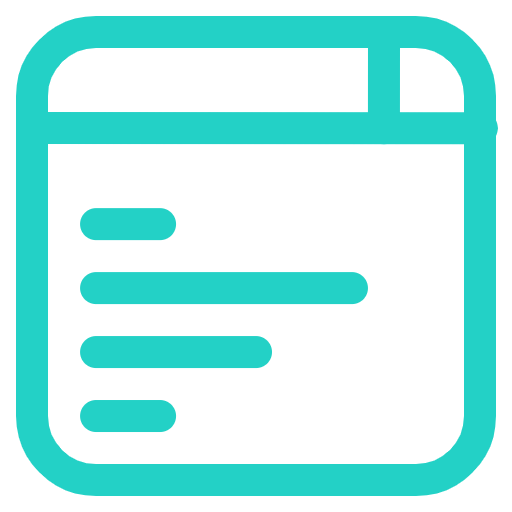
 Hung Hoang
Hung Hoang