Highlight
The Highlight extension allows you to highlight text in your editor with support for multiple colors, keyboard shortcuts, and synchronized color selection across toolbar and bubble menu.
- Based on TipTap's highlight extension. @tiptap/extension-highlight
Usage
tsx
import { RichTextProvider } from 'reactjs-tiptap-editor'
// Base Kit
import { Document } from '@tiptap/extension-document'
import { Text } from '@tiptap/extension-text'
import { Paragraph } from '@tiptap/extension-paragraph'
import { Dropcursor, Gapcursor, Placeholder, TrailingNode } from '@tiptap/extensions'
import { HardBreak } from '@tiptap/extension-hard-break'
import { TextStyle } from '@tiptap/extension-text-style';
import { ListItem } from '@tiptap/extension-list';
// Extension
import { Highlight, RichTextHighlight } from 'reactjs-tiptap-editor/highlight';
// ... other extensions
// Import CSS
import 'reactjs-tiptap-editor/style.css';
const extensions = [
// Base Extensions
Document,
Text,
Dropcursor,
Gapcursor,
HardBreak,
Paragraph,
TrailingNode,
ListItem,
TextStyle,
Placeholder.configure({
placeholder: 'Press \'/\' for commands',
})
...
// Import Extensions Here
Highlight
];
const RichTextToolbar = () => {
return (
<RichTextHighlight /> {}
)
}
const App = () => {
const editor = useEditor({
textDirection: 'auto', // global text direction
extensions,
});
return (
<RichTextProvider
editor={editor}
>
<RichTextToolbar />
<EditorContent
editor={editor}
/>
</RichTextProvider>
);
};Features
- 🎨 Multiple Colors: Support for multiple highlight colors
- ⌨️ Keyboard Shortcuts: Quick highlighting with
Mod-Shift-H - 🔄 Smart Toggle: Intelligent highlight toggling and replacement
- 🎯 Synchronized Selection: Color picker syncs between toolbar and bubble menu
- 🎨 Custom Colors: Add custom highlight colors via color picker
- 💾 Recent Colors: Automatically tracks recently used colors
- ❌ No Fill Option: Option to remove highlight
Options
defaultColor
Type: string
Default: undefined
The default highlight color to use when the extension is initialized. This color will be used when applying highlight via keyboard shortcut for the first time.
js
Highlight.configure({
defaultColor: '#ffff00', // Yellow
// or
defaultColor: '#ffc078', // Orange
});shortcutKeys
Type: string[]
Default: ['⇧', 'mod', 'H']
Keyboard shortcuts for applying the highlight. Default is Mod-Shift-H (Ctrl-Shift-H on Windows/Linux, Cmd-Shift-H on Mac).
js
Highlight.configure({
shortcutKeys: ['⇧', 'mod', 'H'],
});Keyboard Shortcut Behavior
The Mod-Shift-H keyboard shortcut has intelligent toggle behavior:
- No highlight applied: Applies the currently selected highlight color
- Same color already applied: Removes the highlight (toggle off)
- Different color applied: Replaces with the currently selected highlight color
- "No Fill" selected: Does nothing (prevents applying undefined highlight)
Color Selection Synchronization
The extension maintains a shared highlight color state across all instances:
- Selecting a color in the toolbar updates the bubble menu
- Selecting a color in the bubble menu updates the toolbar
- Keyboard shortcut uses the last selected color
- All color pickers show the same selected color
- Selecting "No Fill" clears the stored color
Examples
Basic Usage
tsx
import { Highlight } from 'reactjs-tiptap-editor/highlight';
const extensions = [Highlight];With Default Color
tsx
import { Highlight } from 'reactjs-tiptap-editor/highlight';
const extensions = [
Highlight.configure({
defaultColor: '#ffc078', // Orange highlight
}),
];Programmatic Usage
tsx
// Apply highlight with color
editor.chain().focus().setHighlight({ color: '#ffff00' }).run();
// Remove highlight
editor.chain().focus().unsetHighlight().run();
// Toggle highlight (removes if same color, applies if different or none)
editor.chain().focus().toggleHighlight({ color: '#ffff00' }).run();
// Check if highlight is active
const isHighlightActive = editor.isActive('highlight');
// Check if specific color is active
const isYellowActive = editor.isActive('highlight', { color: '#ffff00' });
// Get current highlight color
const { color } = editor.getAttributes('highlight');Color Picker
The highlight color picker includes:
- No Fill: Remove highlight from text
- Color Palette: Predefined colors for quick selection
- Recent Colors: Last 10 used colors
- Custom Color: Pick any color using the color picker
Differences from Color Extension
| Feature | Highlight | Color |
|---|---|---|
| Purpose | Background highlighting | Text color |
| Default Shortcut | Mod-Shift-H | Mod-Shift-C |
| No Fill Behavior | Removes highlight | Removes text color |
| Visual Style | Background color | Foreground color |
Source
Contributors
Changelog
v1.0.0 on 12/7/202551948 - feat: refactor code, dynamic bubble, toolbar, fix error9abcb - fix: Resolve parameter errors and change loss caused by code conflicts after upgrading Tiptap versionv0.4.2 on 12/4/2025419a0 - fix: Sync issues for Color/Highlightv0.4.0 on 12/4/20256a3a7 - feat: migrate tiptap v2 to v3v0.3.28 on 10/13/202520125 - feat: add shortcutKeys override(s) to extensions48e49 - feat(highlight): impl .defaultColor and render 'no fill' as none instead of yellow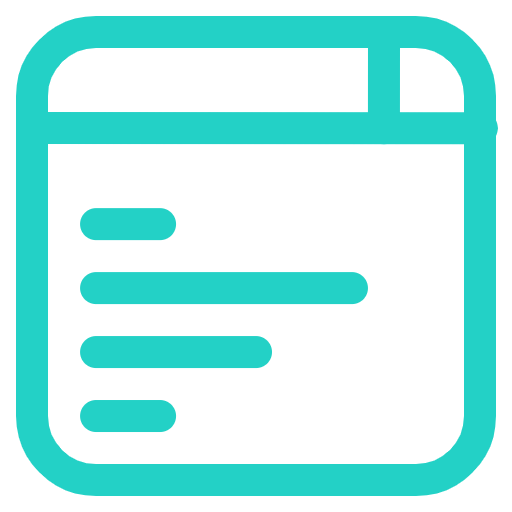
 Hung Hoang
Hung Hoang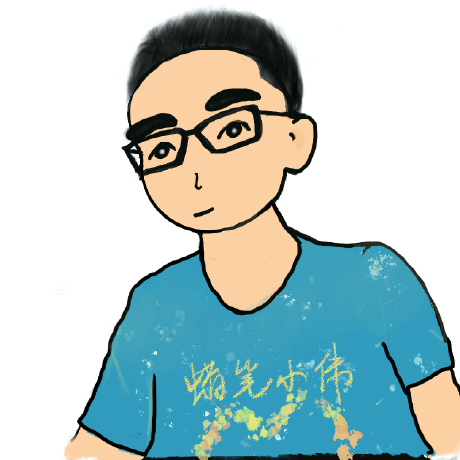 Condor Hero
Condor Hero