Table
The Table extension allows you to add tables to your editor.
- Based on TipTap's table extension. @tiptap/extension-table
Usage
tsx
import { RichTextProvider } from 'reactjs-tiptap-editor'
// Base Kit
import { Document } from '@tiptap/extension-document'
import { Text } from '@tiptap/extension-text'
import { Paragraph } from '@tiptap/extension-paragraph'
import { Dropcursor, Gapcursor, Placeholder, TrailingNode } from '@tiptap/extensions'
import { HardBreak } from '@tiptap/extension-hard-break'
import { TextStyle } from '@tiptap/extension-text-style';
import { ListItem } from '@tiptap/extension-list';
// Extension
import { Table, RichTextTable } from 'reactjs-tiptap-editor/table';
// ... other extensions
// Import CSS
import 'reactjs-tiptap-editor/style.css';
const extensions = [
// Base Extensions
Document,
Text,
Dropcursor,
Gapcursor,
HardBreak,
Paragraph,
TrailingNode,
ListItem,
TextStyle,
Placeholder.configure({
placeholder: 'Press \'/\' for commands',
})
...
// Import Extensions Here
Table
];
const RichTextToolbar = () => {
return (
<RichTextTable /> {}
)
}
const App = () => {
const editor = useEditor({
textDirection: 'auto', // global text direction
extensions,
});
return (
<RichTextProvider
editor={editor}
>
<RichTextToolbar />
<EditorContent
editor={editor}
/>
</RichTextProvider>
);
};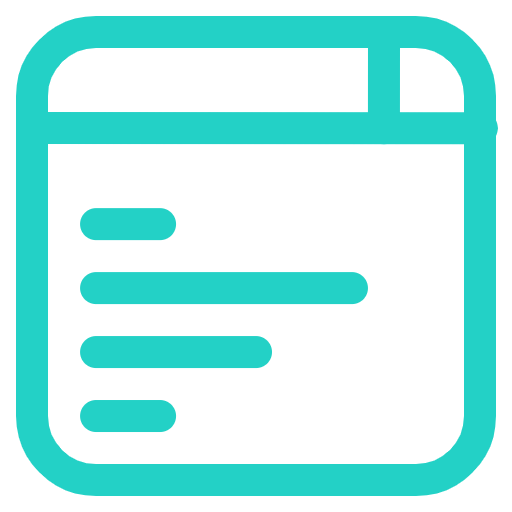
 Hung Hoang
Hung Hoang